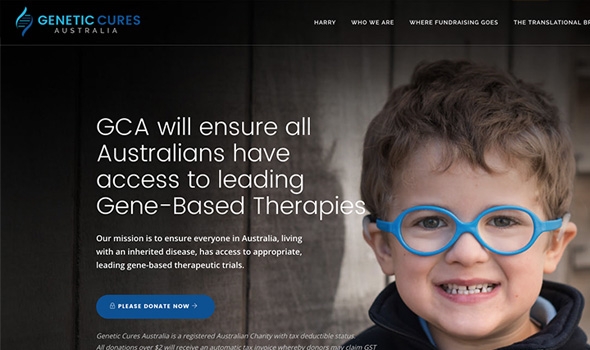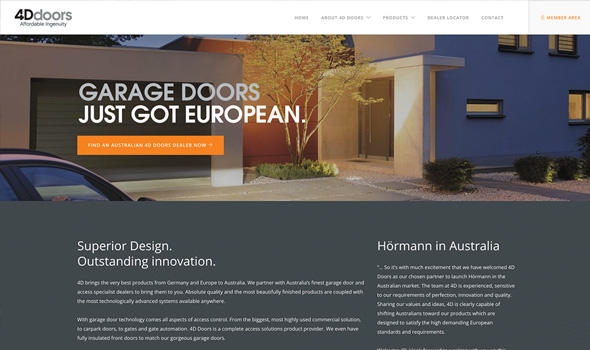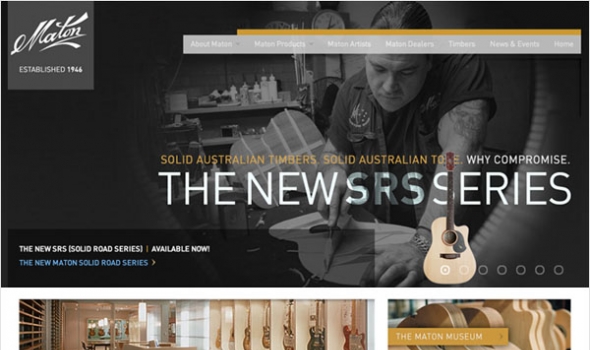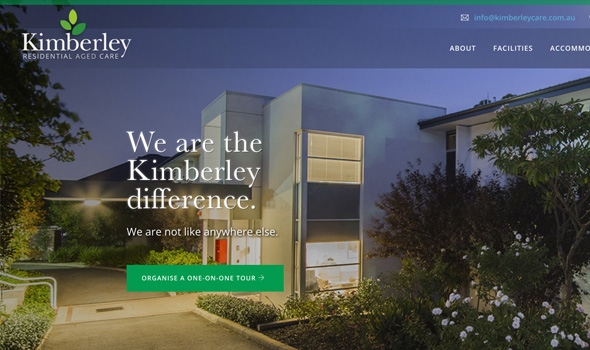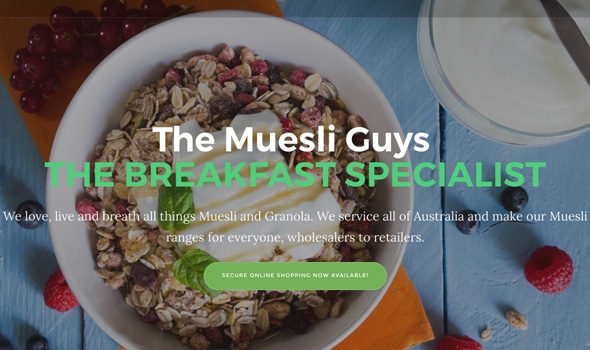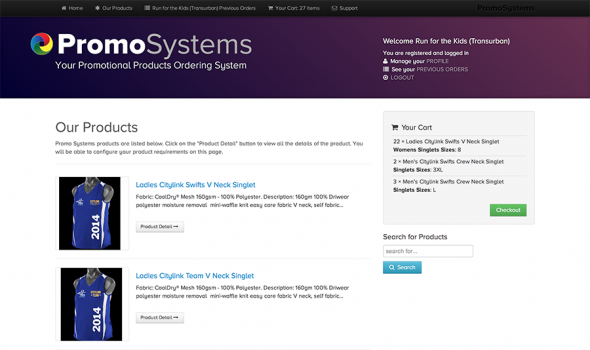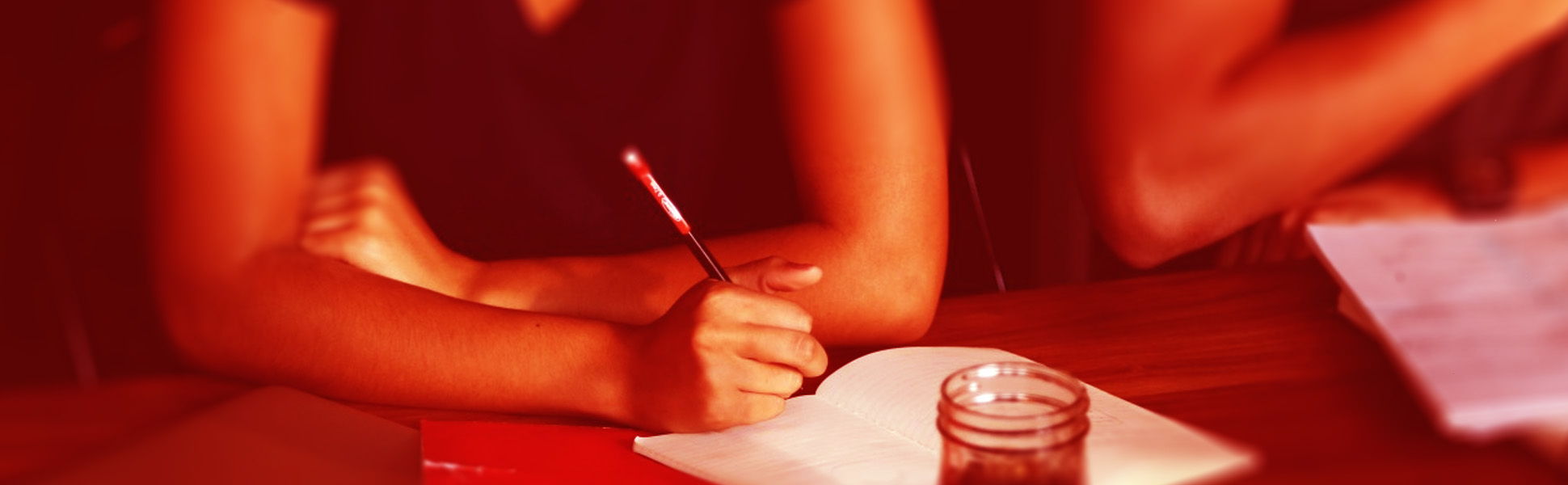
News: Craft CMS and Cloudflare
Craft CMS can be further secured by leveraging Cloudflare, a popular Content Delivery Network (CDN)
Craft CMS can be further secured by leveraging Cloudflare, a popular Content Delivery Network (CDN) and security service that provides various features to protect websites from security threats. Here are some ways you can use Cloudflare to secure your Craft CMS website:
1. Enable DDoS protection: Cloudflare provides robust Distributed Denial of Service (DDoS) protection that can help prevent your Craft CMS website from being overwhelmed by malicious traffic. This includes protection against layer 3, 4, and 7 DDoS attacks, which can help keep your website online and accessible to legitimate visitors.
2. Enable Web Application Firewall (WAF): Cloudflare's Web Application Firewall (WAF) can help protect your Craft CMS website from common web application vulnerabilities, such as SQL injection, cross-site scripting (XSS), and cross-site request forgery (CSRF). Cloudflare's WAF includes a set of predefined security rules that can be customized to your specific needs, providing an additional layer of defense against web-based attacks.
3. Enable SSL/TLS encryption: Cloudflare provides free SSL/TLS certificates that can encrypt the traffic between your visitors and your Craft CMS website, ensuring that sensitive data, such as login credentials and user information, is transmitted securely. Enabling SSL/TLS encryption can help protect your website from man-in-the-middle attacks and boost the trust and confidence of your visitors.
4. Implement IP blocking and rate limiting: Cloudflare allows you to set up IP blocking and rate limiting rules to block or limit access from suspicious or malicious IP addresses. This can help prevent brute-force attacks, bots, and other malicious activities from reaching your Craft CMS website.
5. Enable caching and performance optimizations: Cloudflare's caching and performance optimization features, such as Content Delivery Network (CDN), image optimization, and dynamic content caching, can help improve the performance and load times of your Craft CMS website. Faster load times not only improve user experience but can also reduce the risk of security threats, such as DDoS attacks.
6. Enable two-factor authentication (2FA): Cloudflare provides the option to enable two-factor authentication (2FA) for your account, which adds an additional layer of security to prevent unauthorized access to your Cloudflare account and settings. Enabling 2FA helps protect your Craft CMS website from potential security breaches due to compromised account credentials.
7. Regularly review and analyze security settings: Regularly review and analyze the security settings in your Cloudflare account to ensure that they are configured according to best practices and aligned with your website's security requirements. Cloudflare provides various security settings that can be customized based on your specific needs, and it's important to review and update them as needed to stay protected against evolving security threats.
By leveraging Cloudflare's security features, you can enhance the security of your Craft CMS website and protect it from various security threats, such as DDoS attacks, web application vulnerabilities, and malicious activities. It's important to implement a multi-layered security approach and regularly review and update your security settings to ensure the ongoing security of your website.
Story Group News
- Craft CMS and caching
- Craft CMS and Algolia Search
- Craft CMS and Cloudflare
- Craft CMS and Google Analytics
- Recovering your website
- Craft CMS plugins
- Securing Craft CMS
- We love Craft Commerce
- Why we choose to use Craft CMS!
- Responsive Emails
- Design = Conversion
- Maton Guitars
- We are all in this together
- Build Once - Deliver Everywhere.
- ExpressionEngine