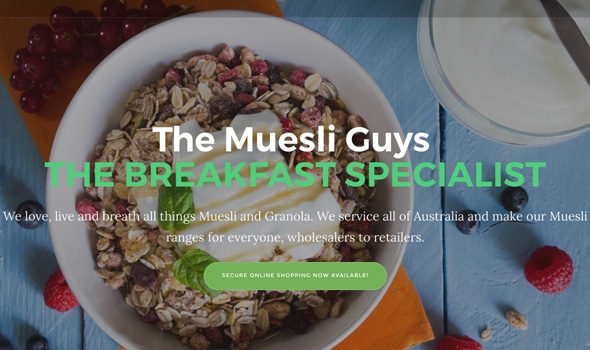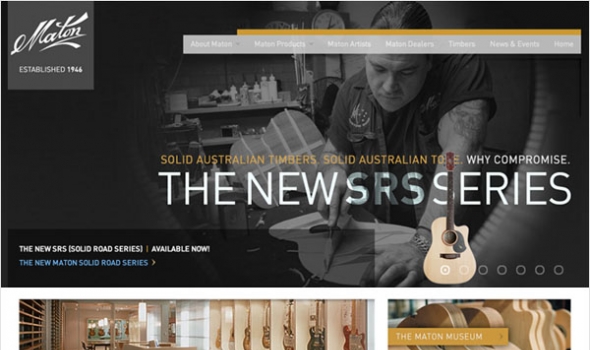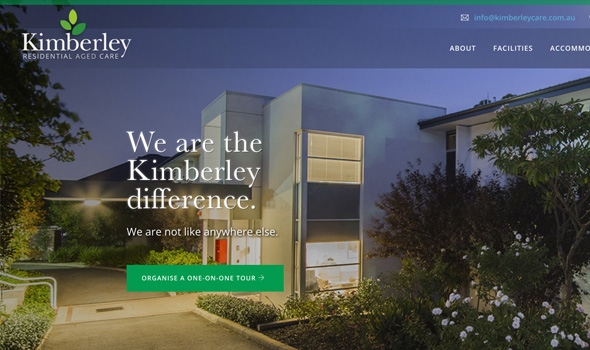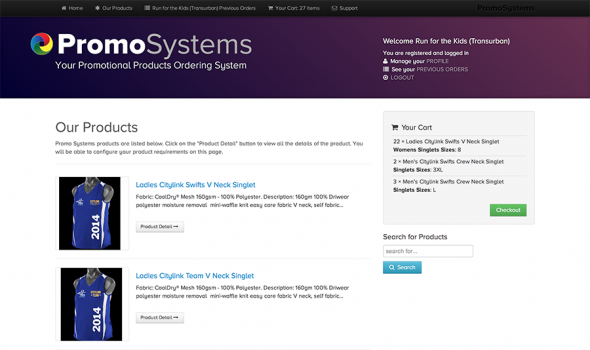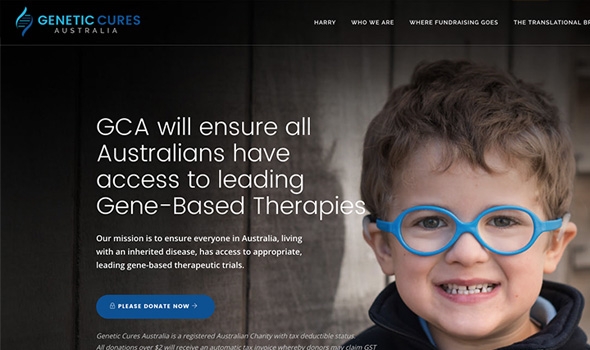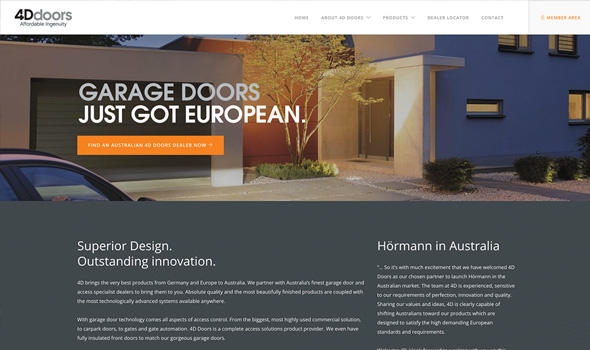News: Securing Craft CMS
Here are some essential security tips for Craft CMS
Craft CMS, like any other content management system (CMS), requires proper security measures to protect against potential vulnerabilities and attacks. Here are some essential security tips for Craft CMS:
1. Keep Craft CMS Updated: Ensure that you always use the latest version of Craft CMS, as it often includes security patches and bug fixes. Stay updated with the latest security announcements from Craft CMS and apply updates as needed.
2. Secure Your Hosting Environment: Choose a reliable and secure hosting provider that offers regular server updates, security monitoring, and backups. Keep your server software, including PHP, MySQL, and other dependencies, up to date with the latest security patches.
3. Use Strong Authentication: Use strong, unique passwords for all Craft CMS accounts, including the administrator account, and enable multi-factor authentication (MFA) for added security. Avoid using common usernames like "admin" and choose something unique.
4. Restrict Access: Limit access to Craft CMS to only the necessary users and roles. Avoid sharing login credentials with unnecessary users and revoke access for users who no longer need it. Implement IP restrictions and firewall rules to limit access to trusted IP addresses.
5. Use Secure Connections: Use HTTPS for all connections to your Craft CMS site to encrypt data transmitted between the server and clients. Enable the "Force SSL" setting in Craft CMS to ensure that all connections are secured.
6. Regularly Monitor and Audit: Regularly monitor your Craft CMS site for any unusual activity, such as unauthorized login attempts, changes in file integrity, or suspicious behavior. Set up logging and monitoring tools to alert you of any potential security issues. Perform security audits of your Craft CMS site to identify and fix vulnerabilities.
7. Use Plugins from Trusted Sources: Only use plugins and themes from trusted sources, such as the Craft CMS Plugin Store or reputable third-party developers. Keep plugins and themes updated to the latest versions and remove any unused or outdated plugins to reduce the attack surface.
8. Secure File Uploads: Configure Craft CMS to allow only specific file types and extensions that are necessary for your site. Use Craft CMS's built-in image transforms to ensure that uploaded images are resized and optimized for web display, preventing potential attacks through malicious image files.
9. Enable CSRF Protection: Enable Craft CMS's built-in Cross-Site Request Forgery (CSRF) protection to prevent unauthorized requests to your site.
10. Regular Backups: Always maintain regular backups of your Craft CMS site and database, and store them securely in off-site locations. Backups are essential for recovery in case of security breaches or other emergencies.
Implementing these security measures can help protect your Craft CMS site from potential vulnerabilities and attacks. It's important to stay vigilant, keep your Craft CMS installation updated, and follow best practices for securing your hosting environment and user accounts to ensure the security of your website.
Story Group News
- Craft CMS and caching
- Craft CMS and Algolia Search
- Craft CMS and Cloudflare
- Craft CMS and Google Analytics
- Recovering your website
- Craft CMS plugins
- Securing Craft CMS
- We love Craft Commerce
- Why we choose to use Craft CMS!
- Responsive Emails
- Design = Conversion
- Maton Guitars
- We are all in this together
- Build Once - Deliver Everywhere.
- ExpressionEngine